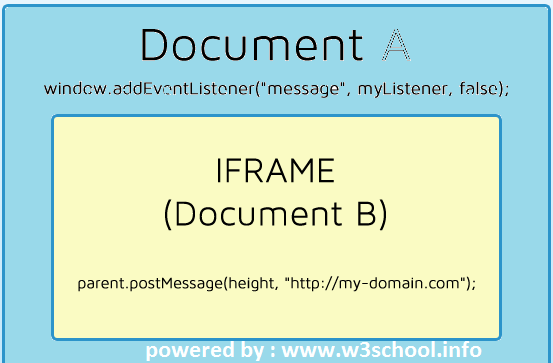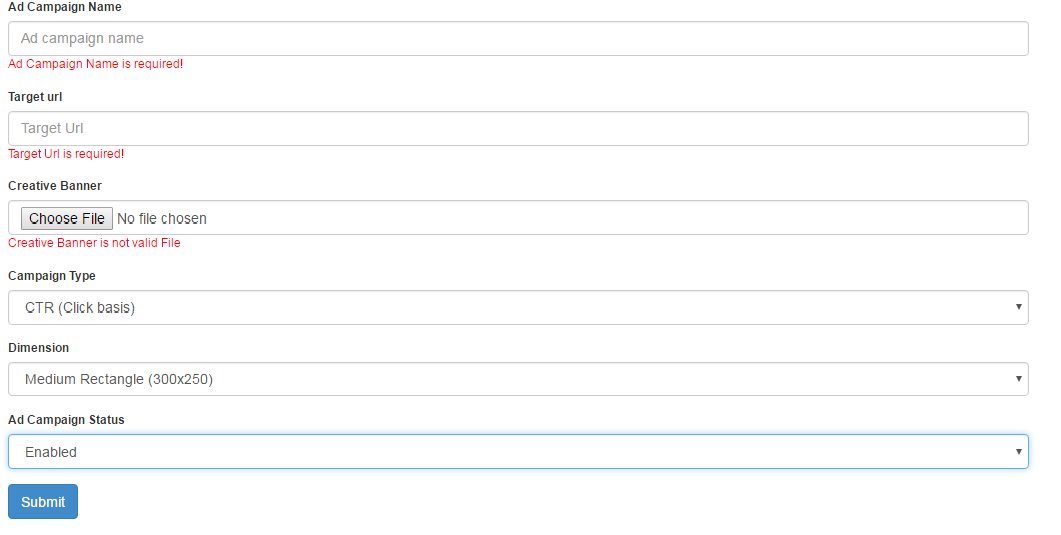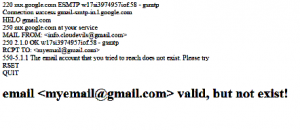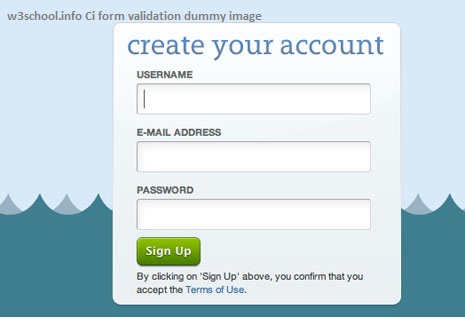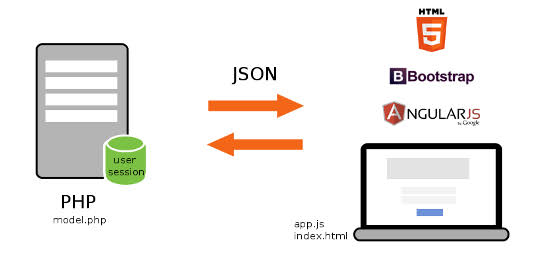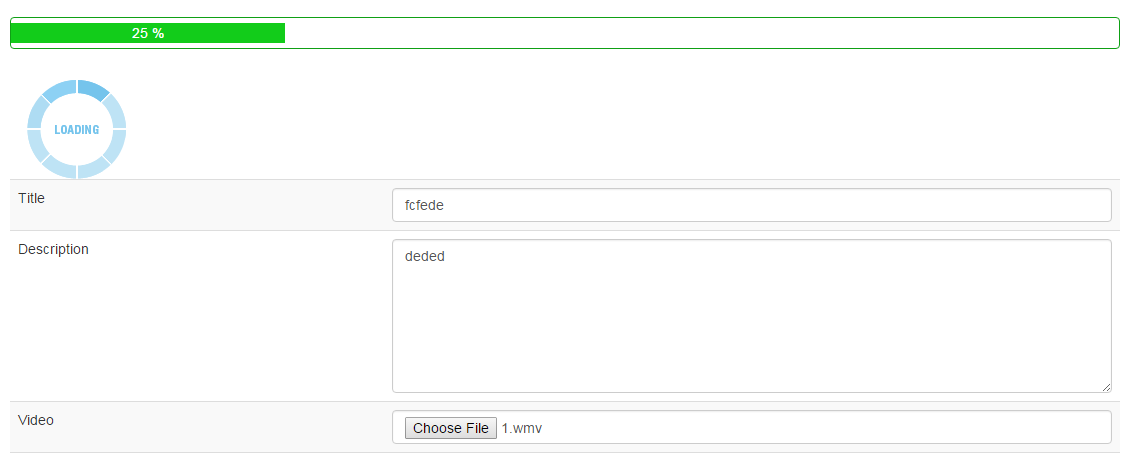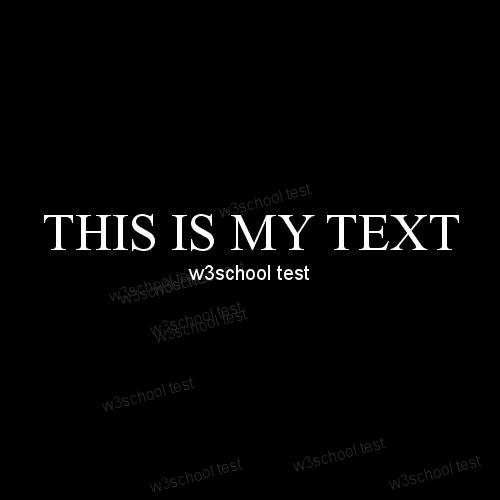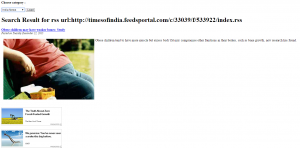<?php
/**
* Class to check up e-mail
*
* @author W3school.info Admin <jeetu91.singh@gmail.com>
* @copyright Copyright (c) 2015, w3school.info
*/
class verifyEmail {
protected $stream = false;
/**
* SMTP port number
* @var int
*/
protected $port = 25;
/**
* email address for request
* @var string
*/
protected $from = 'root@localhost';
/**
* The connection timeout, in seconds.
* @var int
*/
protected $max_connection_timeout = 30;
/**
* Timeout value on stream, in seconds.
* @var int
*/
protected $stream_timeout = 5;
/**
* Wait timeout on stream, in seconds.
* * 0 - not wait
* @var int
*/
protected $stream_timeout_wait = 0;
/**
* Whether to throw exceptions for errors.
* @type boolean
* @access protected
*/
protected $exceptions = false;
/**
* The number of errors encountered.
* @type integer
* @access protected
*/
protected $error_count = 0;
/**
* class debug output mode.
* @type boolean
*/
public $Debug = false;
/**
* How to handle debug output.
* Options:
* * `echo` Output plain-text as-is, appropriate for CLI
* * `html` Output escaped, line breaks converted to `<br>`, appropriate for browser output
* * `log` Output to error log as configured in php.ini
* @type string
*/
public $Debugoutput = 'echo';
/**
* SMTP RFC standard line ending.
*/
const CRLF = "\r\n";
/**
* Holds the most recent error message.
* @type string
*/
public $ErrorInfo = '';
/**
* Constructor.
* @param boolean $exceptions Should we throw external exceptions?
*/
public function __construct($exceptions = false) {
$this->exceptions = (boolean) $exceptions;
}
/**
* Set email address for SMTP request
* @param string $email Email address
*/
public function setEmailFrom($email) {
if (!self::validate($email)) {
$this->set_error('Invalid address : ' . $email);
$this->edebug($this->ErrorInfo);
if ($this->exceptions) {
throw new verifyEmailException($this->ErrorInfo);
}
}
$this->from = $email;
}
/**
* Set connection timeout, in seconds.
* @param int $seconds
*/
public function setConnectionTimeout($seconds) {
if ($seconds > 0) {
$this->max_connection_timeout = (int) $seconds;
}
}
/**
* Sets the timeout value on stream, expressed in the seconds
* @param int $seconds
*/
public function setStreamTimeout($seconds) {
if ($seconds > 0) {
$this->stream_timeout = (int) $seconds;
}
}
public function setStreamTimeoutWait($seconds) {
if ($seconds >= 0) {
$this->stream_timeout_wait = (int) $seconds;
}
}
/**
* Validate email address.
* @param string $email
* @return boolean True if valid.
*/
public static function validate($email) {
return (boolean) filter_var($email, FILTER_VALIDATE_EMAIL);
}
/**
* Get array of MX records for host. Sort by weight information.
* @param string $hostname The Internet host name.
* @return array Array of the MX records found.
*/
public function getMXrecords($hostname) {
$mxhosts = array();
$mxweights = array();
if (getmxrr($hostname, $mxhosts, $mxweights) === FALSE) {
$this->set_error('MX records not found or an error occurred');
$this->edebug($this->ErrorInfo);
} else {
array_multisort($mxweights, $mxhosts);
}
/**
* Add A-record as last chance (e.g. if no MX record is there).
* Thanks Nicht Lieb.
* @link http://www.faqs.org/rfcs/rfc2821.html RFC 2821 - Simple Mail Transfer Protocol
*/
if (empty($mxhosts)) {
$mxhosts[] = $hostname;
}
return $mxhosts;
}
/**
* Parses input string to array(0=>user, 1=>domain)
* @param string $email
* @param boolean $only_domain
* @return string|array
* @access private
*/
public static function parse_email($email, $only_domain = TRUE) {
sscanf($email, "%[^@]@%s", $user, $domain);
return ($only_domain) ? $domain : array($user, $domain);
}
/**
* Add an error message to the error container.
* @access protected
* @param string $msg
* @return void
*/
protected function set_error($msg) {
$this->error_count++;
$this->ErrorInfo = $msg;
}
/**
* Check if an error occurred.
* @access public
* @return boolean True if an error did occur.
*/
public function isError() {
return ($this->error_count > 0);
}
/**
* Output debugging info
* Only generates output if debug output is enabled
* @see verifyEmail::$Debugoutput
* @see verifyEmail::$Debug
* @param string $str
*/
protected function edebug($str) {
if (!$this->Debug) {
return;
}
switch ($this->Debugoutput) {
case 'log':
//Don't output, just log
error_log($str);
break;
case 'html':
//Cleans up output a bit for a better looking, HTML-safe output
echo htmlentities(
preg_replace('/[\r\n]+/', '', $str), ENT_QUOTES, 'UTF-8'
)
. "<br>\n";
break;
case 'echo':
default:
//Normalize line breaks
$str = preg_replace('/(\r\n|\r|\n)/ms', "\n", $str);
echo gmdate('Y-m-d H:i:s') . "\t" . str_replace(
"\n", "\n \t ", trim($str)
) . "\n";
}
}
/**
* check up e-mail
* @param string $email Email address
* @return boolean True if the valid email also exist
*/
public function check($email) {
$result = FALSE;
if (!self::validate($email)) {
$this->set_error("{$email} incorrect e-mail");
$this->edebug($this->ErrorInfo);
if ($this->exceptions) {
throw new verifyEmailException($this->ErrorInfo);
}
return FALSE;
}
$this->error_count = 0; // Reset errors
$this->stream = FALSE;
$mxs = $this->getMXrecords(self::parse_email($email));
$timeout = ceil($this->max_connection_timeout / count($mxs));
foreach ($mxs as $host) {
/**
* suppress error output from stream socket client...
* Thanks Michael.
*/
$this->stream = @stream_socket_client("tcp://" . $host . ":" . $this->port, $errno, $errstr, $timeout);
if ($this->stream === FALSE) {
if ($errno == 0) {
$this->set_error("Problem initializing the socket");
$this->edebug($this->ErrorInfo);
if ($this->exceptions) {
throw new verifyEmailException($this->ErrorInfo);
}
return FALSE;
} else {
$this->edebug($host . ":" . $errstr);
}
} else {
stream_set_timeout($this->stream, $this->stream_timeout);
stream_set_blocking($this->stream, 1);
if ($this->_streamCode($this->_streamResponse()) == '220') {
$this->edebug("Connection success {$host}");
break;
} else {
fclose($this->stream);
$this->stream = FALSE;
}
}
}
if ($this->stream === FALSE) {
$this->set_error("All connection fails");
$this->edebug($this->ErrorInfo);
if ($this->exceptions) {
throw new verifyEmailException($this->ErrorInfo);
}
return FALSE;
}
$this->_streamQuery("HELO " . self::parse_email($this->from));
$this->_streamResponse();
$this->_streamQuery("MAIL FROM: <{$this->from}>");
$this->_streamResponse();
$this->_streamQuery("RCPT TO: <{$email}>");
$code = $this->_streamCode($this->_streamResponse());
//$this->_streamResponse();
$this->_streamQuery("RSET");
//$this->_streamResponse();
$this->_streamQuery("QUIT");
fclose($this->stream);
switch ($code) {
case '250':
/**
* http://www.ietf.org/rfc/rfc0821.txt
* 250 Requested mail action okay, completed
* email address was accepted
*/
case '450':
case '451':
case '452':
/**
* http://www.ietf.org/rfc/rfc0821.txt
* 450 Requested action not taken: the remote mail server
* does not want to accept mail from your server for
* some reason (IP address, blacklisting, etc..)
* Thanks Nicht Lieb.
* 451 Requested action aborted: local error in processing
* 452 Requested action not taken: insufficient system storage
* email address was greylisted (or some temporary error occured on the MTA)
* i believe that e-mail exists
*/
return TRUE;
default :
return FALSE;
}
}
/**
* writes the contents of string to the file stream pointed to by handle
* If an error occurs, returns FALSE.
* @access protected
* @param string $string The string that is to be written
* @return string Returns a result code, as an integer.
*/
protected function _streamQuery($query) {
$this->edebug($query);
return stream_socket_sendto($this->stream, $query . self::CRLF);
}
/**
* Reads all the line long the answer and analyze it.
* If an error occurs, returns FALSE
* @access protected
* @return string Response
*/
protected function _streamResponse($timed = 0) {
$reply = stream_get_line($this->stream, 1);
$status = stream_get_meta_data($this->stream);
if (!empty($status['timed_out'])) {
$this->edebug("Timed out while waiting for data! (timeout {$this->stream_timeout} seconds)");
}
if ($reply === FALSE && $status['timed_out'] && $timed < $this->stream_timeout_wait) {
return $this->_streamResponse($timed + $this->stream_timeout);
}
if ($reply !== FALSE && $status['unread_bytes'] > 0) {
$reply .= stream_get_line($this->stream, $status['unread_bytes'], self::CRLF);
}
$this->edebug($reply);
return $reply;
}
/**
* Get Response code from Response
* @param string $str
* @return string
*/
protected function _streamCode($str) {
preg_match('/^(?<code>[0-9]{3})(\s|-)(.*)$/ims', $str, $matches);
$code = isset($matches['code']) ? $matches['code'] : false;
return $code;
}
}
/**
* verifyEmail exception handler
*/
class verifyEmailException extends Exception {
/**
* Prettify error message output
* @return string
*/
public function errorMessage() {
//$errorMsg = '<strong>' . $this->getMessage() . "</strong><br />\n";
$errorMsg = $this->getMessage();
return $errorMsg;
}
}
?>