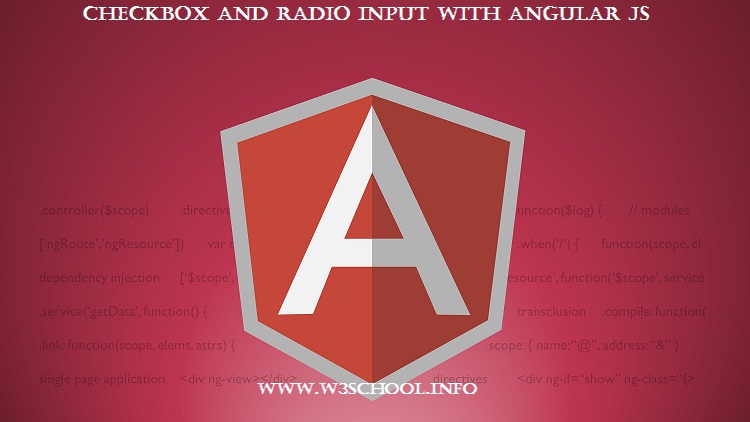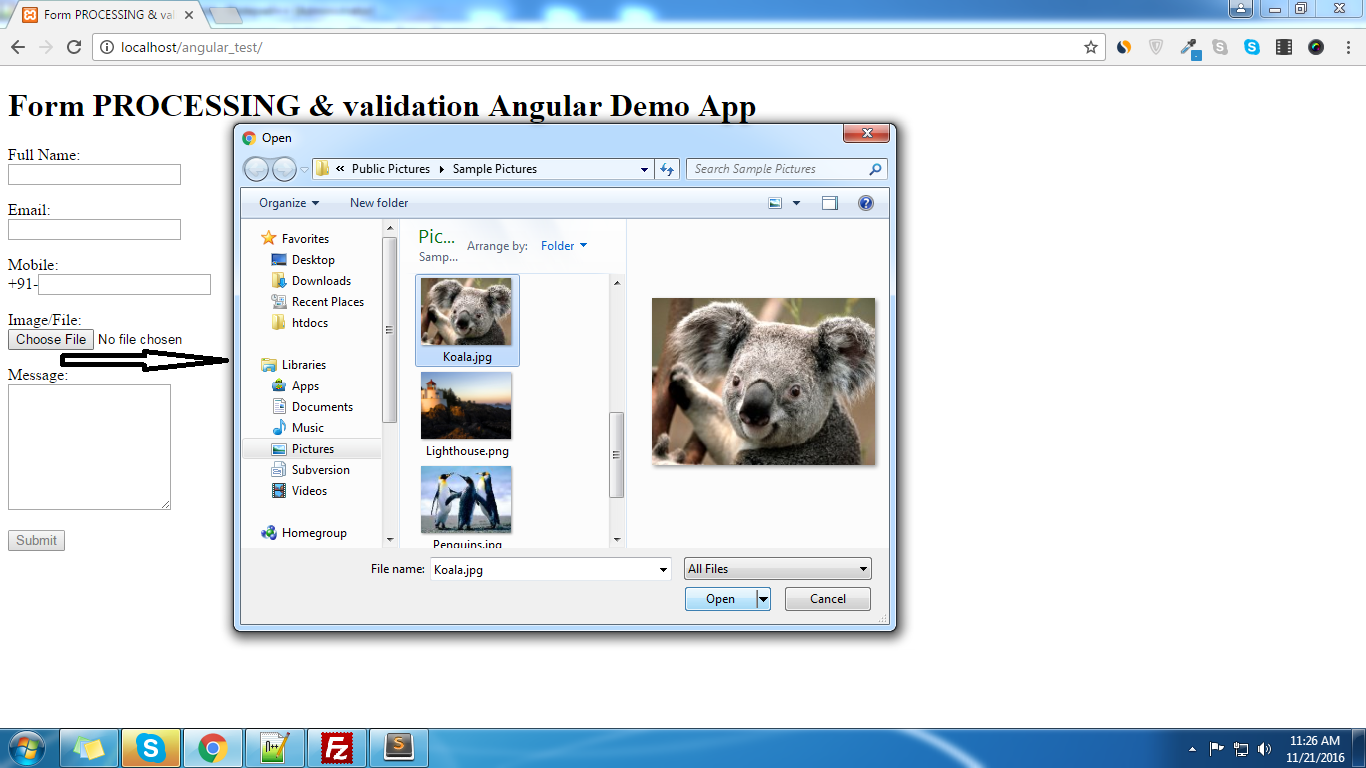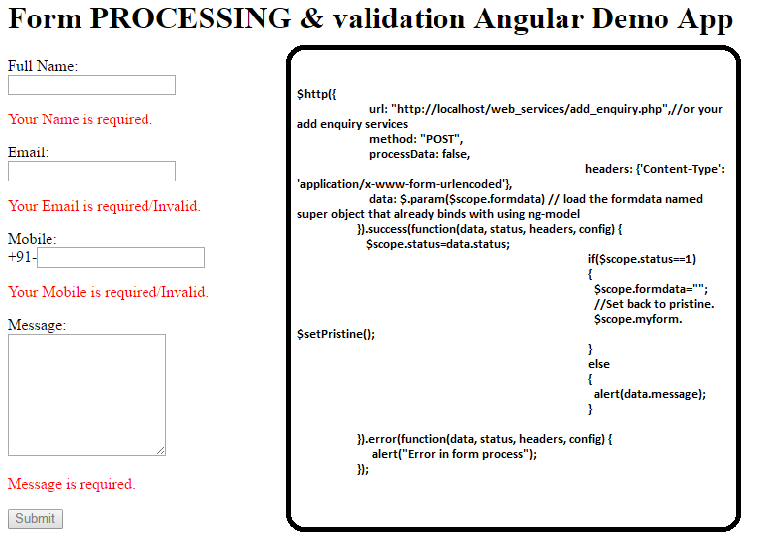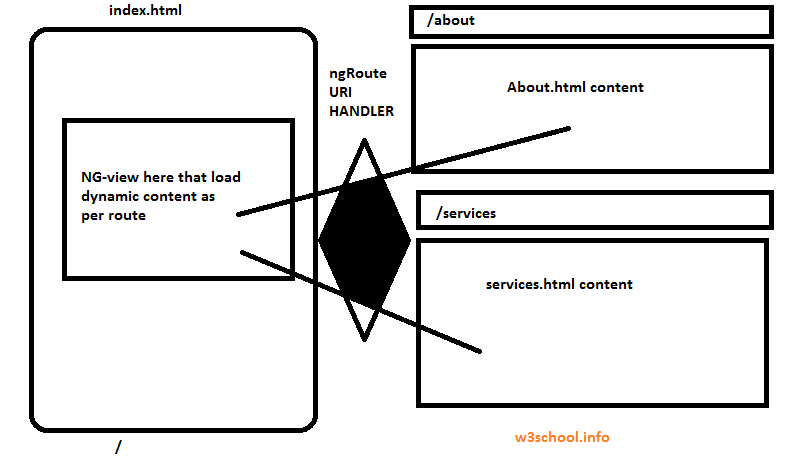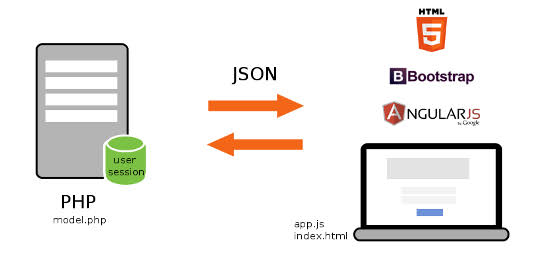Hi Geeks,
In this tutorial you will learn form processing and validation in angular js. where i have focused on validation in angular js, and after validation save the formdata to server/database using webservice.
Step 1: Include the angular js in head section by
|
|
<script src="https://ajax.googleapis.com/ajax/libs/angularjs/1.5.8/angular.min.js"></script> |
Step 2:Define app name in body tag
Step 3: Create a controller div, and for this controller we will write handler in javascript code
|
|
<div ng-controller="contactForm_CTRL"> <!--form will come here--> |
Step 4 : Create your form inside controller div and take name of that form it will use in validation the form fields
1 2 3 4 5 6 7 8 9 10 11 12 13 14 15 16 17 18 19 20 21 22 23 24 25 26 |
<form name="myform" method="post" novalidate ng-submit="submit_form()" > <p>Full Name:<br/> <input type="text" name="full_name" ng-model="formdata.full_name" required /> </p> <p ng-show="myform.full_name.$invalid && !myform.full_name.$pristine" style="color:red">Your Name is required.</p> <p>Email:<br/> <input ng-pattern="/^[^\s@]+@[^\s@]+\.[^\s@]{2,}$/" type="email" ng-model="formdata.email" name="email" required /> </p> <p ng-show="myform.email.$invalid && !myform.email.$pristine" style="color:red">Your Email is required/Invalid.</p> <p>Mobile:<br/> +91-<input ng-minlength="10" ng-maxlength="10" type="number" ng-model="formdata.mobile" name="mobile" required /> </p> <p ng-show="myform.mobile.$invalid && !myform.mobile.$pristine" style="color:red">Your Mobile is required/Invalid.</p> <p>Message:<br/> <textarea ng-model="formdata.message" name="message" rows="8" class="form-control" required /></textarea> </p> <p ng-show="myform.message.$invalid && !myform.message.$pristine" class="help-block"> Message is required.</p> <p> <button type="submit" ng-disabled="myform.$invalid || myform.$pending" class="btn btn-info">Submit</button> </p> </form> |
here we’ll create a submit form named function in controller of this view to submit the information over server.
but this function will call only when our form passes all validations.
All data will binds to super object named formdata which we have used in every ng-model
by using that single object we will send data to server. it will very usefull to collect data from every fields and create a bunch. thats why we have used formdata.{field_name} in every ng-model
Now validation directives used in this form are following:
>Define form name attribute is must for validation , we have take myform as form name.
>For making a field required , we need to use required attribute
>For patter use ng-pattern , following pattern is a email syntax
ng-pattern=”/^[^\s@]+@[^\s@]+\.[^\s@]{2,}$/”
>ng-minlength is use for minimum length of input number/characters
>ng-maxlength is for maximum length of input number/characters
we have used minimum and maximum length of mobile number as per indian mobile standards
ng-minlength=”10″ ng-maxlength=”10″
Showing a message below of each field
ng-show=”{form_name}.{field_name}.$invalid && !{form_name}.{field_name}.$pristine”
for example of full_name in this form we will use >> ng-show=”myform.full_name.$invalid && !myform.full_name.$pristine”
Step 5: Now write angular controller code for form processing:
Create a module for the ng-app
|
|
var MyApp = angular.module('MyApp',[]); |
Now after it define the controller method body
|
|
MyApp.controller('contactForm_CTRL', function ($scope, $http){ //form submit handler will come here }); |
Now create a method which we have used in form tag ng-submit directive name ‘submit_form()’
so create a method submit_form() inside the controller as following
1 2 3 4 5 6 7 8 9 10 11 12 13 14 15 16 17 18 19 20 21 22 23 24 25 26 27 28 |
//create a submit action on form submit// $scope.submit_form = function() { $http({ url: "http://localhost/web_services/add_enquiry.php",//or your add enquiry services method: "POST", processData: false, headers: {'Content-Type': 'application/x-www-form-urlencoded'}, data: $.param($scope.formdata) // load the formdata named super object that already binds with using ng-model }).success(function(data, status, headers, config) { $scope.status=data.status; if($scope.status==1) { $scope.formdata=""; //Set back to pristine. $scope.myform.$setPristine(); } else { alert(data.message); } }).error(function(data, status, headers, config) { alert("Error in form process"); }); } |
this function send your data to server and get response in json and handle the response in success callback
if all data is fine then we will save it to db in webservices and return 1 and reset the formdata and show success message that is returned by webservice in alert with following:
|
|
$scope.formdata=""; $scope.myform.$setPristine();//for flush all the validation errors/messages previously alert(data.message); |
If In status ,any error then we will return status 0 and failed message also. We will show that failed message in alert as following
Note: there is a error callback for any unexpected error from webservices that time we have alert following message:
|
|
alert("Error in form process"); |
Now in your web_services/add_enquiry.php
you can use following code :
1 2 3 4 5 6 7 8 9 10 11 12 13 14 15 16 17 18 19 20 21 22 23 24 25 26 27 28 29 30 31 32 33 34 35 36 37 38 39 40 41 42 |
<?php // create connection $conn=new mysqli("localhost","root","","your_db_name"); // check connection if (!$conn) { die("Connection failed: " . mysqli_connect_error()); } if(isset($_POST) && !empty($_POST) ) { $full_name=$_POST['full_name']; $email=$_POST['email']; $mobile=$_POST['mobile']; $message=$_POST['message']; //now use there data in your insert statement like $sql="insert into enquiry set full_name='".$full_name."', email='".$email."', mobile='".$mobile."', message='".$message."' "; //now execute your query $q = mysqli_query($conn,$sql); if($q) { //if query success $response=array("status"=>1,"message"=>"Successfully Inserted");// data that will use to return to the angular/client app } else { //if query fails $response=array("status"=>0,"message"=>"Failed to add!"); } //now convert the array of response into json by using $return_json=json_encode($response); print $return_json; //print the json to return to client } mysqli_close($conn);//close connection ?> |
Note: Or write your own code just like a normal post of form.
Now complete index.html code is following:
1 2 3 4 5 6 7 8 9 10 11 12 13 14 15 16 17 18 19 20 21 22 23 24 25 26 27 28 29 30 31 32 33 34 35 36 37 38 39 40 41 42 43 44 45 46 47 48 49 50 51 52 53 54 55 56 57 58 59 60 61 62 63 64 65 66 67 68 69 70 71 72 73 74 75 76 77 78 79 80 81 82 83 |
<!DOCTYPE html> <html> <head> <title>Form PROCESSING & validation Angular App </title> <script src="https://ajax.googleapis.com/ajax/libs/angularjs/1.5.8/angular.min.js"></script> </head> <body ng-app="MyApp"> <h1>Form PROCESSING & validation Angular Demo App</h1> <div ng-controller="contactForm_CTRL"> <form name="myform" method="post" novalidate ng-submit="submit_form()" > <p> <input type="text" name="full_name" ng-model="formdata.full_name" required /> </p> <p ng-show="myform.full_name.$invalid && !myform.full_name.$pristine" style="color:red">Your Name is required.</p> <p> <input ng-pattern="/^[^\s@]+@[^\s@]+\.[^\s@]{2,}$/" type="email" ng-model="formdata.email" name="email" required /> </p> <p ng-show="myform.email.$invalid && !myform.email.$pristine" style="color:red">Your Email is required/Invalid.</p> <p> <input ng-minlength="10" ng-maxlength="10" type="number" ng-model="formdata.mobile" name="mobile" required /> </p> <p ng-show="myform.mobile.$invalid && !myform.mobile.$pristine" style="color:red">Your Mobile is required/Invalid.</p> <p> <textarea ng-model="formdata.message" name="message" rows="8" class="form-control" placeholder="Your message here" required></textarea> </p> <p ng-show="myform.message.$invalid && !myform.message.$pristine" class="help-block"> Message is required.</p> <p> <button type="submit" ng-disabled="myform.$invalid || myform.$pending" class="btn btn-info">Submit</button> </p> </form> </div> </body> <script> var MyApp = angular.module('MyApp',[]); MyApp.controller('contactForm_CTRL', function ($scope, $http){ //create a submit action on form submit// $scope.submit_form = function() { $http({ url: "http://localhost/web_services/add_enquiry.php",//or your add enquiry services method: "POST", processData: false, headers: {'Content-Type': 'application/x-www-form-urlencoded'}, data: $.param($scope.formdata) // load the formdata named super object that already binds with using ng-model }).success(function(data, status, headers, config) { $scope.status=data.status; if($scope.status==1) { $scope.formdata=""; $scope.myform.$setPristine();//for flush all the validation errors/messages previously alert(data.message); } else { alert(data.message); } }).error(function(data, status, headers, config) { alert("Something Error in form process"); }); } }); </script> </html> |
Comment here if you face any problem in this Thanks.