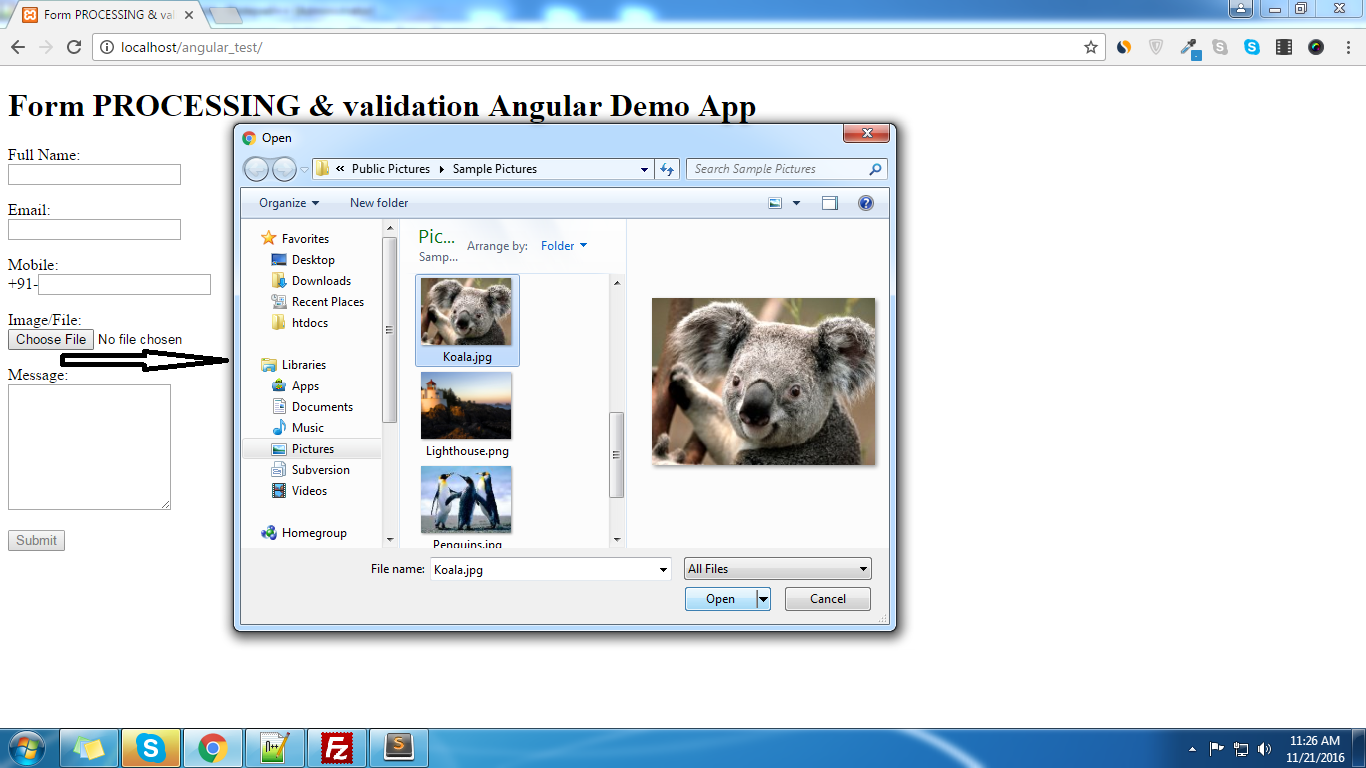This tutorial is based on Image or file Upload in angular js . i am providing simple steps to image or file upload , I am assuming that you have already submitted the form using angular js, i have provided all steps in my previous tutorial
Now follow these steps in existing one:
add input type file inside your form as following:
<p>Image/File:<br/> <input type="file" name="image" onchange="angular.element(this).scope().uploadedFile(this);" class="form-control" required > </p> <p ng-show="myform.image.$invalid && !myform.image.$pristine" class="help-block">Image/File is required.</p>
In above code we have passed a method name ‘uploadedFile’ in onchange of that input type file so need to create that function in our existing controller as following:
$scope.uploadedFile = function(element) {
$scope.$apply(function($scope) {
$scope.files = element.files;
});
}
now we need to make some modification(related to add files and header info) and need to add transformRequest param, in our http post method as following:
$http({
url: "http://localhost/web_services/add_enquiry.php",//or your add enquiry services
method: "POST",
processData: false,
headers: { 'Content-Type': undefined },
data : $scope.formdata,
transformRequest: function (data) {
var formData = new FormData();
var file = $scope.files[0];
formData.append("file_upload",file); //pass the key name by which we will recive the file
angular.forEach(data, function (value, key)
{
formData.append(key, value);
});
return formData;
},
}).success(function(data, status, headers, config) {
$scope.status=data.status;
if($scope.status==1)
{
$scope.formdata="";
$scope.myform.$setPristine();//for flush all the validation errors/messages previously
alert(data.message);
}
else
{
alert(data.message);
}
}).error(function(data, status, headers, config) {
alert("Something Error in form process");
});
Now we can easily Recieve the image or file with ‘file_upload’ named field in php $_FILES array in our webservice, we need to save the file in uploads or any other folder and save its name to database as follow.
<?php
if(!isset($_FILES['file_upload']))
{
$response=array("status"=>0,"message"=>"File not choosen!");
print json_encode($response);
exit;
}
$f_name=uniqid("img_").str_replace(" ","-",$_FILES['file_upload']['name']);
$target_file="./uploads/".$f_name;
if(!move_uploaded_file($_FILES['file_upload']['tmp_name'], $target_file))
{
$response=array("status"=>0,"message"=>"File Upload Failed!");
print json_encode($response);
exit;
}
$uploaded_file=$f_name; //now in your further code/insert query you can use $uploaded_file varriable as file name into your db
//your further code here//
//.....//
//.....//
//.....//
?>