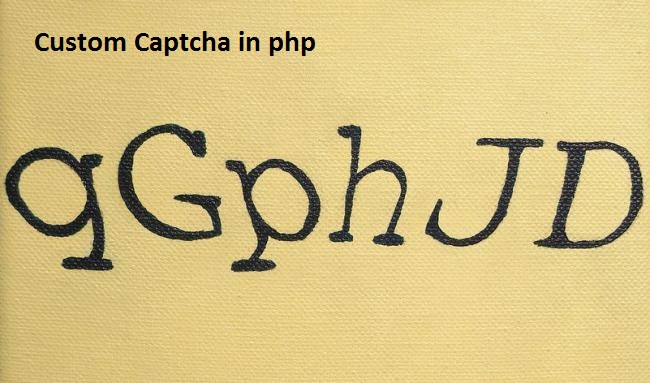Hi Geeks,
I am sharing you a program for creating a captcha script using php and javascript. Following are the simple steps to create captcha in php
Step 1: Create a php script named ‘captcha.php’ with following code that generate and return a captcha image.
|
1 2 3 4 5 6 7 8 9 10 11 12 13 14 15 16 17 18 19 |
<?php session_start(); if(isset($_SESSION['custom_captcha'])) { unset($_SESSION['custom_captcha']); // destroy the session if already there } $string1="abcdefghijklmnopqrstuvwxyz"; $string2="1234567890"; $string=$string1.$string2; $string= str_shuffle($string); $random_text= substr($string,0,8); // change the number to change number of chars $_SESSION['custom_captcha']=$random_text; $im = @ImageCreate (80, 20) or die ("Cannot Initialize new GD image stream"); $background_color = ImageColorAllocate ($im, 204, 204, 204); // Assign background color $text_color = ImageColorAllocate ($im, 51, 51, 255); // text color is given ImageString($im,5,5,2,$_SESSION['custom_captcha'],$text_color); // Random string from session added ImagePng ($im); // image displayed imagedestroy($im); // Memory allocation for the image is removed. ?> |
Step 2: Now create a captcha.js file and put following code in the file.
|
1 2 3 4 5 6 7 8 9 10 11 12 13 14 15 |
function reload() { img = document.getElementById("capt"); img.src="captcha.php"; } $(document).ready(function(){ var htm='<p><img src="captcha.php" id="capt"> <input width="30" height="30" type="image" src="reload.png" onClick="reload();" ></p><p><input type="text" name="g-recaptcha-response" > '; $('#custom_captcha').html(htm);//set the captcha data in element having id > custom_captcha . you can change as your div/Element id }); |
Step 3: Now we need to create a Placeholder Element inside the form as following:
|
1 2 3 4 |
<!--inside the form tag--> <!--this custom_captcha id is used in js file,you can change in js and html both--> <div id="custom_captcha"></div> <!--inside the form tag--> |
Step 4: Now after submitting you from validate the captcha was right or not. So in your form submit action use following code.
|
1 2 3 4 5 6 7 8 9 10 11 12 13 14 15 16 17 18 19 20 21 22 23 24 25 26 27 28 29 |
<?php if(!isset($_REQUEST['g-recaptcha-response']) || empty($_POST['g-recaptcha-response']) ) { $error = "Please fill the captcha."; //you can use this error var later to show error message on your page } else { $cresponse = urlencode($_REQUEST['g-recaptcha-response']); if($cresponse!=$_SESSION['custom_captcha']) { $error = "INVALID CAPTCHA"; //you can use this var to show error invalid captcha } } //Now if no error then do your further process// if($errors=="") { //go ahed with form submission or data manipulation } ?> |
Note 1: In which page/form you are using the capcha , there should be session start in top of the file as following:
|
1 |
<?php @session_start(); ?> |
and also include the js file in your php page head section. jquery should be available before the captcha.js inclusion as following:
|
1 2 |
<script src="https://ajax.googleapis.com/ajax/libs/jquery/1.12.4/jquery.min.js"></script> <script src='captcha.js'></script> |
Note 2: PHP GD LIBRARY SHOULD BE INSTALLED ON YOUR SERVER.