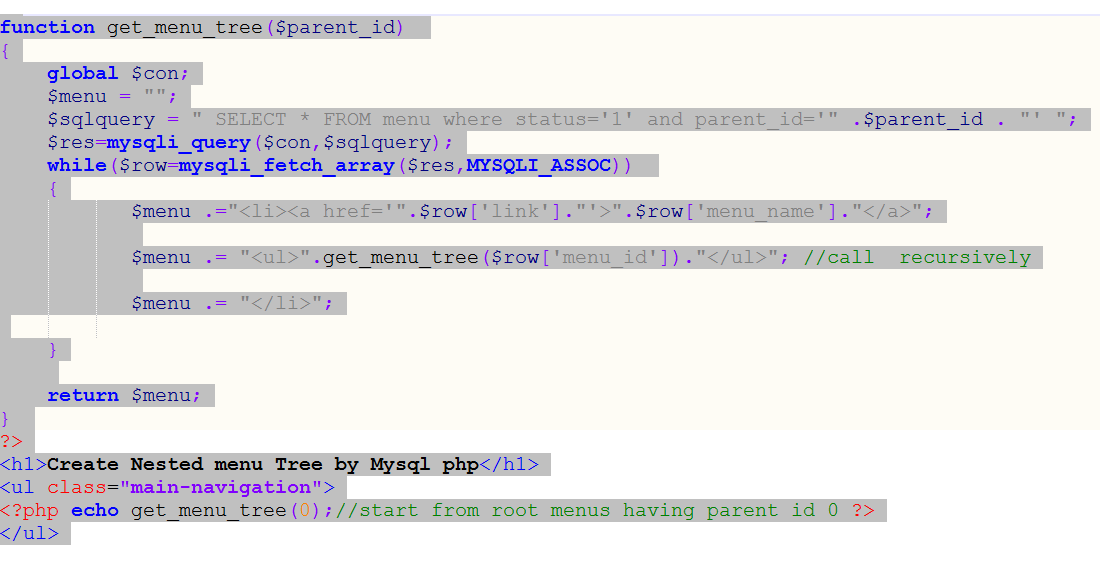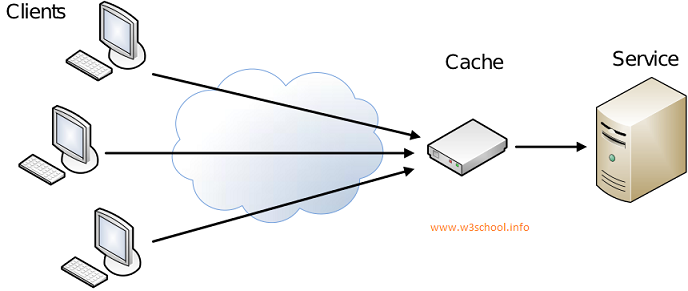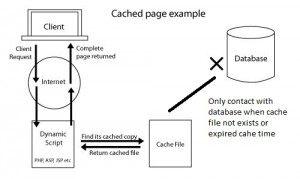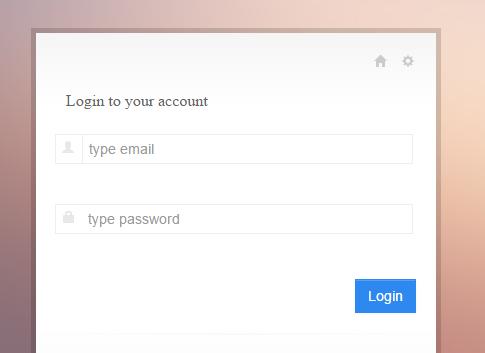Hi Geeks,
Today i am sharing you ” Steps to create dynamic multilevel menu using php and mysql” which can be called “example of recusion in php & mysql”.
What Exactly recursion is ?
Recursion is a technique or Algorithm by which we can go and return the collection of sequenced data with n depth. It is a condition based child search and return the output to the previous stepped varriable’s scope.
we can solve many of the programming problems using recursion.
In following Example we will sort out a problem where we need to show nested n number of depth relation saved in mysql menu table with having proper opening and closng the <ul> and <li> tags in html.
Following are the steps :
Step 1. Create a mysql Table in your database by executing following sql statement
|
1 2 3 4 5 6 7 8 9 10 11 12 13 14 15 16 17 18 19 20 21 22 23 24 25 26 27 28 29 30 31 32 33 34 35 36 37 38 39 40 41 42 43 44 45 46 47 48 49 |
-- -- Table structure for table `menu` -- CREATE TABLE IF NOT EXISTS `menu` ( `menu_id` int(11) NOT NULL AUTO_INCREMENT, `menu_name` varchar(255) NOT NULL, `parent_id` int(11) NOT NULL DEFAULT '0' COMMENT '0 if menu is root level or menuid if this is child on any menu', `link` varchar(255) NOT NULL, `status` enum('0','1') NOT NULL DEFAULT '1' COMMENT '0 for disabled menu or 1 for enabled menu', PRIMARY KEY (`menu_id`) ) ENGINE=InnoDB DEFAULT CHARSET=latin1 AUTO_INCREMENT=37 ; -- -- Dumping data for table `menu` -- INSERT INTO `menu` (`menu_id`, `menu_name`, `parent_id`, `link`, `status`) VALUES (1, 'Home', 0, '#home', '1'), (2, 'Web development', 0, '#web-dev', '1'), (3, 'WordPress Development', 0, '#wp-dev', '1'), (4, 'About w3school.info', 0, '#w3school-info', '1'), (5, 'AWS ADMIN', 2, '#', '1'), (6, 'PHP', 2, '#', '1'), (7, 'Javascript', 2, '#', '1'), (8, 'Elastic Ip', 5, '#electic-ip', '1'), (9, 'Load balacing', 5, '#load-balancing', '1'), (10, 'Cluster Indexes', 5, '#cluster-indexes', '1'), (11, 'Rds Db setup', 5, '#rds-db', '1'), (12, 'Framework Development', 6, '#', '1'), (13, 'Ecommerce Development', 6, '#', '1'), (14, 'Cms Development', 6, '#', '1'), (21, 'News & Media', 6, '#', '1'), (22, 'Codeigniter', 12, '#codeigniter', '1'), (23, 'Cake', 12, '#cake-dev', '1'), (24, 'Opencart', 13, '#opencart', '1'), (25, 'Magento', 13, '#magento', '1'), (26, 'Wordpress', 14, '#wordpress-dev', '1'), (27, 'Joomla', 14, '#joomla-dev', '1'), (28, 'Drupal', 14, '#drupal-dev', '1'), (29, 'Ajax', 7, '#ajax-dev', '1'), (30, 'Jquery', 7, '#jquery-dev', '1'), (31, 'Themes', 3, '#theme-dev', '1'), (32, 'Plugins', 3, '#plugin-dev', '1'), (33, 'Custom Post Types', 3, '#', '1'), (34, 'Options', 3, '#wp-options', '1'), (35, 'Testimonials', 33, '#testimonial-dev', '1'), (36, 'Portfolios', 33, '#portfolio-dev', '1'); -- |
Step 2. Connect with database
|
1 2 3 4 5 6 7 8 9 |
<?php //create a mysql connection $con=mysqli_connect("localhost","root","","test");// we have used db name test you can change your db name // Check connection if (mysqli_connect_errno()) { echo "Failed to connect to MySQL: " . mysqli_connect_error(); } ?> |
Step 3. Implement the recursion logic
|
1 2 3 4 5 6 7 8 9 10 11 12 13 14 15 16 17 18 19 20 |
<?php function get_menu_tree($parent_id) { global $con; $menu = ""; $sqlquery = " SELECT * FROM menu where status='1' and parent_id='" .$parent_id . "' "; $res=mysqli_query($con,$sqlquery); while($row=mysqli_fetch_array($res,MYSQLI_ASSOC)) { $menu .="<li><a href='".$row['link']."'>".$row['menu_name']."</a>"; $menu .= "<ul>".get_menu_tree($row['menu_id'])."</ul>"; //call recursively $menu .= "</li>"; } return $menu; } ?> |
Step 4: Ininitialize start the Recursion in Parent Content Holder
|
1 2 3 |
<ul class="main-navigation"> <?php echo get_menu_tree(0);//start from root menus having parent id 0 ?> </ul> |
Step 5: Close the Mysql connection
|
1 |
<?php mysqli_close($con); ?> |
Step 6. <ul> <li> depth css implementation in style tag in head section
|
1 2 3 4 5 6 7 8 9 10 11 12 13 14 15 16 17 18 19 20 21 22 23 24 25 26 27 28 29 30 31 32 33 34 35 36 37 38 39 40 41 42 43 44 45 46 47 48 49 50 51 52 53 54 55 56 57 58 59 60 61 62 63 64 65 66 |
<style> ul { list-style: none; padding: 0; margin: 0; background: #1bc2a2; } ul li { display: block; position: relative; float: left; background: #1bc2a2; } /* This hides the dropdowns */ li ul { display: none; } ul li a { display: block; padding: 1em; text-decoration: none; white-space: nowrap; color: #fff; } ul li a:hover { background: #2c3e50; } /* Display the dropdown */ li:hover > ul { display: block; position: absolute; } li:hover li { float: none; } li:hover a { background: #1bc2a2; } li:hover li a:hover { background: #2c3e50; } .main-navigation li ul li { border-top: 0; } /* Displays second level dropdowns to the right of the first level dropdown */ ul ul ul { left: 100%; top: 0; } /* Simple clearfix */ ul:before, ul:after { content: " "; /* 1 */ display: table; /* 2 */ } ul:after { clear: both; } </style> |
Conclusion : Complete Code in one File.
|
1 2 3 4 5 6 7 8 9 10 11 12 13 14 15 16 17 18 19 20 21 22 23 24 25 26 27 28 29 30 31 32 33 34 35 36 37 38 39 40 41 42 43 44 45 46 47 48 49 50 51 52 53 54 55 56 57 58 59 60 61 62 63 64 65 66 67 68 69 70 71 72 73 74 75 76 77 78 79 80 81 82 83 84 85 86 87 88 89 90 91 92 93 94 95 96 97 98 99 100 101 102 103 104 105 106 107 108 109 110 111 |
<!doctype html> <html> <head> <meta charset="utf-8"> <title>create dynamic multilevel menu using php and mysql</title> <style> ul { list-style: none; padding: 0; margin: 0; background: #1bc2a2; } ul li { display: block; position: relative; float: left; background: #1bc2a2; } /* This hides the dropdowns */ li ul { display: none; } ul li a { display: block; padding: 1em; text-decoration: none; white-space: nowrap; color: #fff; } ul li a:hover { background: #2c3e50; } /* Display the dropdown */ li:hover > ul { display: block; position: absolute; } li:hover li { float: none; } li:hover a { background: #1bc2a2; } li:hover li a:hover { background: #2c3e50; } .main-navigation li ul li { border-top: 0; } /* Displays second level dropdowns to the right of the first level dropdown */ ul ul ul { left: 100%; top: 0; } /* Simple clearfix */ ul:before, ul:after { content: " "; /* 1 */ display: table; /* 2 */ } ul:after { clear: both; } </style> </head> <body> <?php $con=mysqli_connect("localhost","root","","test"); // Check connection if (mysqli_connect_errno()) { echo "Failed to connect to MySQL: " . mysqli_connect_error(); } // Perform queries function get_menu_tree($parent_id) { global $con; $menu = ""; $sqlquery = " SELECT * FROM menu where status='1' and parent_id='" .$parent_id . "' "; $res=mysqli_query($con,$sqlquery); while($row=mysqli_fetch_array($res,MYSQLI_ASSOC)) { $menu .="<li><a href='".$row['link']."'>".$row['menu_name']."</a>"; $menu .= "<ul>".get_menu_tree($row['menu_id'])."</ul>"; //call recursively $menu .= "</li>"; } return $menu; } ?> <h1>Create Nested menu Tree by Mysql php</h1> <ul class="main-navigation"> <?php echo get_menu_tree(0);//start from root menus having parent id 0 ?> </ul> </body> </html> <?php mysqli_close($con); ?> |